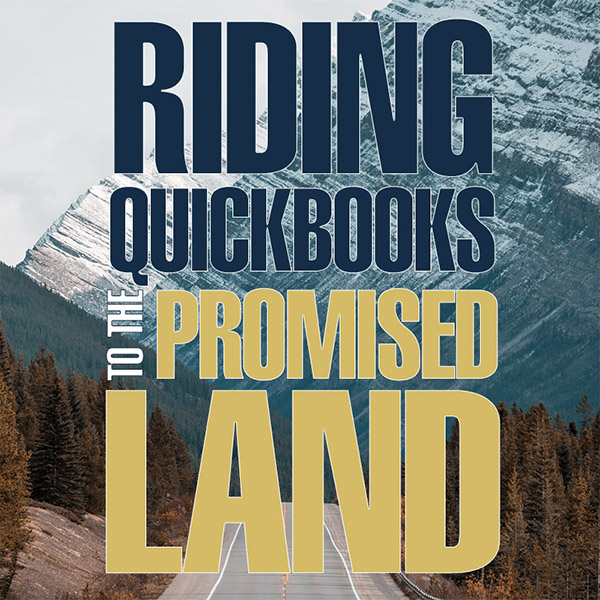Early January is a big sales season for Intuit Software’s flagship product, QuickBooks. That’s because the new year is the perfect time for small business owners to purchase, set up and begin using the world’s most popular accounting software.
But making the decision to invest $199 in building your company’s future is the easy part. Two big steps remain:
- Deciding which version of QuickBooks to buy
- Getting your new system set up quickly and correctly
Fortunately, small business owners looking to buy and begin using QuickBooks in January 2018 have an advantage that earlier purchasers did not: Jason Osser’s free training videos.
In addition to being an accountant and entrepreneur, Jason Osser, CPA is also the author of the upcoming book, Riding QuickBooks To The Promised Land, How The World’s Most Successful Entrepreneurs Use The World’s Most Popular Accounting Software To Make More Money In Less Time.
As part of the authoring process, Osser recorded a series of videos related to each chapter of his book. And he is making two of those videos available free of charge for a limited time to help small business owners address these two vexing problems.
“New Year’s is traditionally the time small business owners decide to begin using QuickBooks for the very first time,” states Osser. “I felt it would also be the perfect time to release these videos, which give guidance on deciding which version is best for a given business, and how to quickly set up the program once you have it installed.”
Intuit offers QuickBooks in a mind-numbing array of versions – all with different levels of functionality. First, users must decide whether they should choose the desktop version or the online version. The desktop version alone has three different varieties: Pro, Premier and Enterprise. There is also an older Macintosh version which is being phased out. Next comes the question of whether to buy a full license with three years of support or a subscription which offers ongoing updates. There is a lot to think about.
“Jason Osser understands the challenges facing small business owners trying to decide which version of QuickBooks is right for them and their business,” states Frank Felker of Powerhouse Publishing, the publishing house for Osser’s book. “His video on the topic hits every one of these questions head-on and gives clear guidance any entrepreneur can understand.”
Once the decision has been made regarding which version to purchase and install, business owners are still left with the daunting task of setting up the program in the fashion which aligns with their industry, their inventory and their method of accounting – cash or accrual.
“I see many clients pause at this point and wonder if they are in over their heads,” states Osser. “But the setup process is not really that complicated if you understand why QuickBooks is asking you the questions it is. And, once you’re set up correctly, using the program will be much easier.”
The two free videos are available on Osser’s website at (no registration required):
http://ossercpa.com/freevideos.html
Jason Osser’s book, Riding QuickBooks To The Promised Land, is slated for publication in February 2018.
Disclaimer: Jason Osser is not affiliated with Intuit Software. No endorsement by Intuit of Osser’s book or videos is implied.